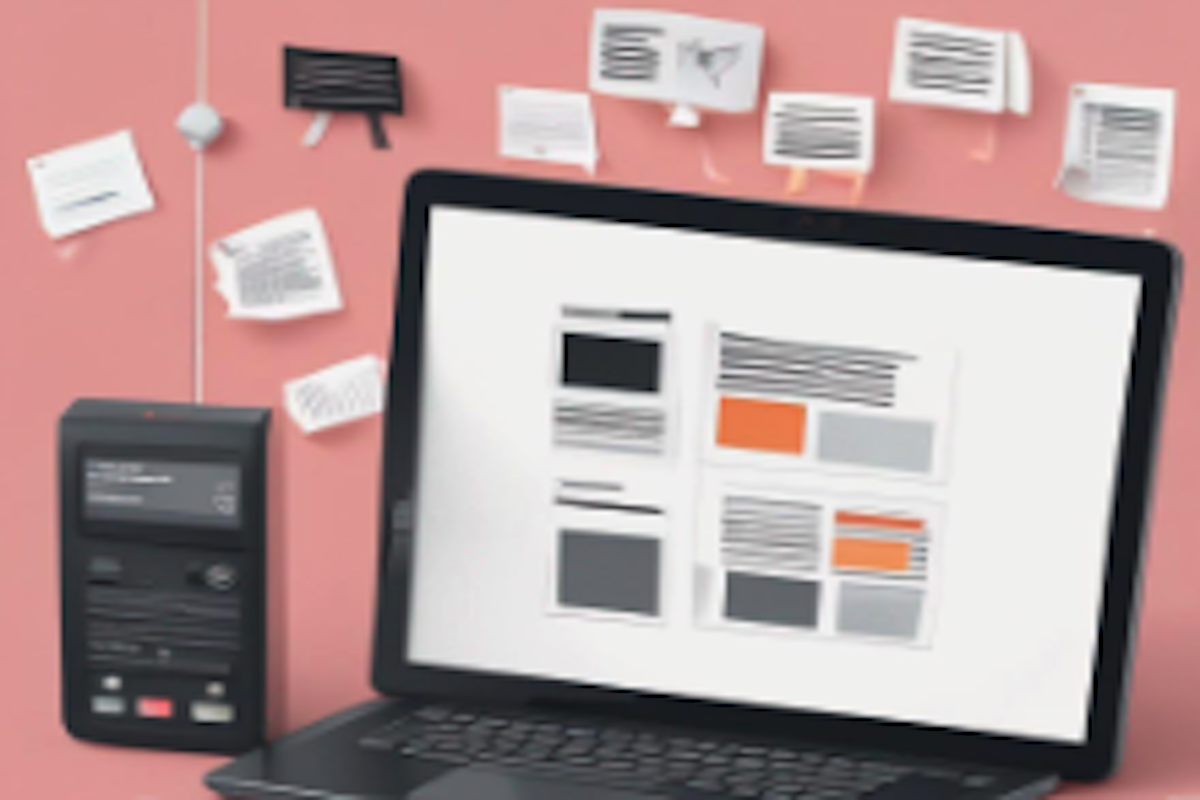
Efficiency Unleashed: How CRM Notifications Drive Workflow Optimization and Task Management
Efficiency Unleashed: How CRM Notifications Drive Workflow Optimization and Task Management
Staying organized in your orgainization and on top of tasks is crucial for success. Fortunately, modern Customer Relationship Management (CRM) systems offer a plethora of notification features designed to keep users informed and engaged. In this post, we’ll explore the various ways CRM notifications empower users to stay on task, maximize productivity, and enhance customer satisfaction.
1. Real-Time Alerts:
SableCRM can deliver real-time alerts to users for important events such as new leads, customer inquiries, or task assignments. These alerts ensure that users are promptly notified of critical developments, allowing them to respond swiftly and effectively.
2. Task Reminders:
Task reminders are invaluable for keeping users on track with their daily activities. SableCRM can send reminders for upcoming meetings, follow-ups, or deadlines, helping users prioritize their workload and meet their commitments.
3. Email Notifications:
Email notifications are a staple feature of SableCRM, enabling users to receive updates and alerts directly in their inbox. Whether it’s a new customer inquiry or a status update on a project, email notifications ensure that users stay informed even when they’re not actively logged into the CRM platform.
4. Mobile Push Notifications:
In an era of mobile productivity, push notifications have emerged as a game-changer for SableCRM users on the go. SableCRM’s mobile optimization can send push notifications to users’ smartphones or tablets, keeping them informed of important events no matter where they are.
5. Calendar Integration:
Integrating SableCRM notifications with users’ calendars enhances visibility and ensures that important events are never overlooked. Whether it’s scheduling a client meeting or setting a follow-up reminder, calendar integration streamlines workflow and minimizes the risk of scheduling conflicts.
6. Customizable Alerts:
One size does not fit all when it comes to notifications. SableCRM offers customizable alert settings, allowing users to tailor their notification preferences based on their individual workflow and priorities. Whether it’s adjusting the frequency of alerts or specifying the types of events to be notified about, customization empowers users to stay in control of their notifications.
In the dynamic world of business, staying on top of tasks is essential for driving productivity and fostering customer satisfaction. SableCRM notifications serve as indispensable tool for keeping users informed, engaged, and on track with their daily activities. By leveraging the various notification features available in SableCRM, businesses can streamline workflow, enhance collaboration, and ultimately achieve their goals with greater efficiency.
Call to Action:
Explore the notification features offered by SableCRM and optimize your notification settings to suit your workflow. Experiment with different notification channels and customization options to find the setup that works best for you. With the right notifications at your fingertips, you’ll be better equipped to stay organized, focused, and productive in your day-to-day tasks.